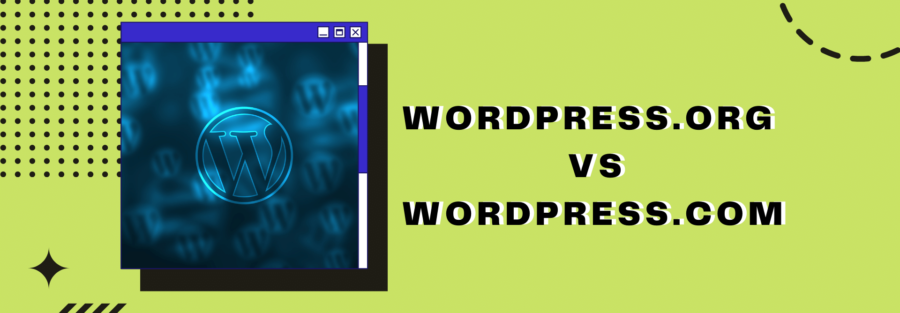If you are a new blogger or you want to start your career in blogging and you are planning to create your blogging site with WordPress then you will get confused between WordPress.com and WordPress.org. Nowadays it becomes the most powerful tool for blogging and creating websites. It has 2 flavors first one is WordPress.com and the second is WordPress.org. So many of us have a question that which one is better the one with.com or with .org.
In this article we will discuss the Difference Between WordPress.com and WordPress.org. We will go through every single pros and con of both. After reading this post you can easily choose which one is better for you.
Let’s start with
WordPress.org
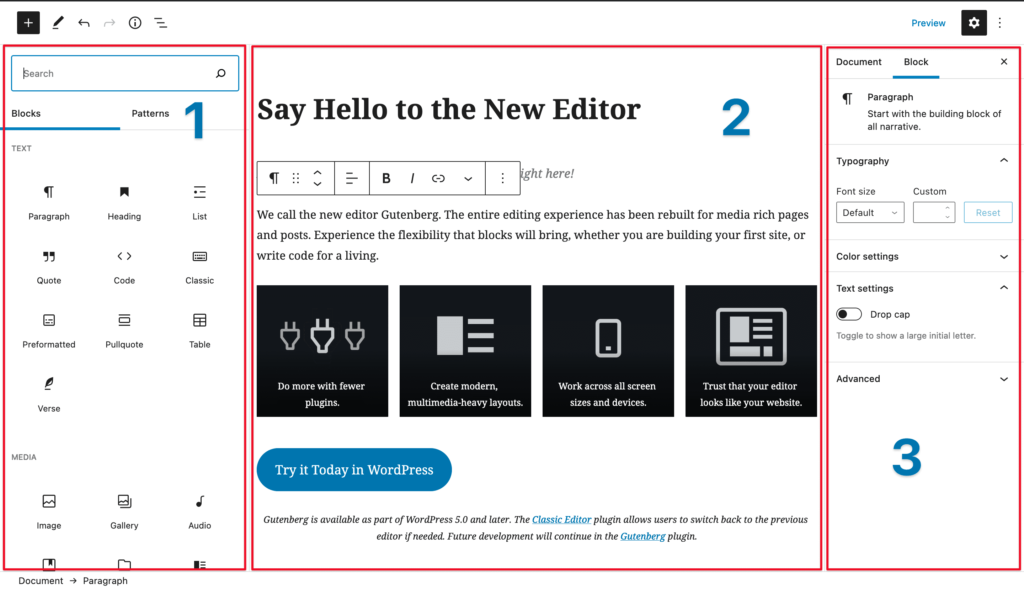
- If you are using the .org version then you will need to purchase web hosting for that. It is a content management system. you can manage and create your website and you have to host your website yourself.
- You have to take backup of your website
- Here you can install so many custom themes. You can create or develop your compatible theme too. It is a developer-friendly platform you can use your own plugins and themes.
- You can install plugins to extend your website functionality. There are lots of free and premium plugins available.
- For any support and assistance, you can refer to the other bloggers who write about WordPress you can also get help from their official and unofficial Support forums and their documentation.
- You don’t need to sign up to create an account on their official website to use it. Just download it and use it.
Pros of WordPress.org
- You can get the .org version at zero cost.
- You have full control over your content and your website. You have your own terms and conditions and your own privacy policy.
- No one can have the right to shut down your website by telling you that you are violating their terms and conditions.
- You can easily add themes and plugins from a 3rd party.
- Earn money from your website through Google AdSense and other networks.
- Easy to track your visitors and analysis with the help of the Google Analytics tool.
You can Also Read: 5 Free WordPress Plugins Every Blogger Should Use
Cons of WordPress.org
- You need to purchase good web hosting from a reputed web hosting company. So it will be a bit costly.
- You have to update your site to the latest version manually (Now there are so many web hosting companies are there who are giving auto-update options to the latest version you can check that the rest part will be done by your hosting company).
- You have to take backups yourself (Almost all hosting as Hostinger offers daily and weekly backup services with their hosting plan so you don’t need to worry about that).
- Keep tracking of spam comments yourself but you can solve this problem with the help of Akismet WordPress plugins.
WordPress.com
- No need to take tension about hosting the .com version that will host your blog.
- They will maintain the security of your blog.
- Regular backup from their end.
- They have so many different themes. You can choose one which suits your blog.
- They will provide you with the complete stats of your blog. Like How many daily visitors you are getting, how many likes you are getting on your posts, and the post count of each and every post on your blog.
Pros of WordPress.com
- You can create a blog free of cost.
- They take regular backup of your site so that whenever you need to restore, you can restore it in a single click.
- You will get 3 GB space for your blog if it reaches 3 GB then you will have to upgrade your account.
Cons of WordPress.com
- You can sign up for free, but my friend nothing is free they will place their ads on all free websites and blogs.
- You cannot use Google AdSense for monetization. For monetizing they have ad control which is the inbuilt feature of WordPress.com.
- You cannot show Ads for revenue unless you receive more than 25000 page views per month.
- Using third-party themes and plugins is not allowed in the .com version. If you want this feature then you will have to upgrade your account which is very costly. It will cost you almost $3,000.
- You are restricted to the inbuilt Analytics tool. You are not allowed to use Google Analytics or any other analytics software. You know Google Analytics tool is much better than any other analytical tool for a website.
- They will show powered by WordPress.com all the time on your site.
If writing is your hobby and you only want to share information with others then you should go with WordPress.com
and,
If you are a professional blogger and want to generate more revenue from your website then you should go with WordPress.org.
We always recommend WordPress.org to bloggers who want to make a career in blogging.
But the final choice is yours.
If you like the article please share your view in the comment section. If you want to add more to this article to share some more beneficial knowledge with our readers please write in a comment.
* This post contains affiliate links, which means that if you click on one of the product links and then purchase the product, we’ll receive a small fee. No worries though, you’ll still pay the standard amount so there’s no cost on your part.