WordPress Plugins are used to extend website functionality. There are thousands of free and premium plugins available in WordPress Marketplace. The functionality of various WordPress Plugins is different. Some plugins are used for Search Engine Optimization for your website, some are used for optimizing images and some plugins are used for adding weather, Sports, live news, etc in your sidebar. It gives your user a nice experience. In this article, we are talking about 5 Free WordPress Plugins Every Blogger should use.
WordPress SEO by Yoast – One of the Best WordPress Plugins

SEO is very important for a website. For SEO you need a good plugin that works well for your website. WordPress SEO by Yoast is the most used WordPress Plugin. It is a complete website Optimization tool with many features. With The help of Yoast SEO, You can set focus keywords for your post, you can set the title and meta description of your post, you can create XML sitemaps for your website, you can set and preview your post that how it will look on social media like Facebook and Twitter. This is a complete Optimization plugin.
Features of Yoast SEO WordPress Plugin-
- Focus keyword and content analysis
- Post titles and meta descriptions
- Robots meta configuration
- Readability check
- Canonical
- Breadcrumbs
- Primary category
- Permalink cleanup
| Version | 18.6 |
| Last updated | 5 days ago |
| Active installations | 5+ million |
| WordPress Version | 5.8 or higher |
| Tested up to | 5.9.3 |
| PHP Version | 5.6.20 or higher |
Akismet Spam Protection

Almost everyone faces fake or spam comments on their website. Spammer comments on your website for their promotion and sometimes they send infected links too. To fight the spam comments Akismet WordPress Plugin is there. This plugin is developed and managed by WordPress creators. Akismet silently disapproves the spam comments from your website or you can set it for review by yourself and then decide whether it is spam or not. When we are talking about spam comments and WordPress Plugins which can stop them then there is no Plugin which can show results like Akismet.
Major Features of Akismet Spam Protection
- Akismet will check and automatically filter out the comments which look like spam.
- Each and every comment has a history of its status and it will help you a lot in identifying which comments were caught by Akismet.
- It will show Url on the comment body to show misleading or hidden links.
- The number of comments by each user can be seen by the moderator
| Version | 4.2.2 |
| Last updated | 3 months ago |
| Active installations | 5+ million |
| WordPress Version | 5.0 or higher |
| Tested up to | 5.9.3 |
| PHP Version | 5.6.20 or higher |
You can Also Read this: 5 Best Free Contact Form WordPress Plugins
Jetpack – WP Security, Backup, Speed, & Growth
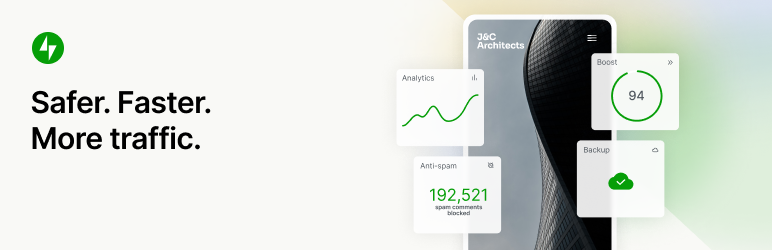
Automatic, A WordPress Parent company created this plugin for WordPress users. Jetpack has lots of functions in it. Most of the plugins have two or three features but Jetpack has lots of modules in it. It has almost everything that will help you to run a WordPress blog or website. Jetpack has too many posts It is one of the best WordPress Plugins built by the Automatic team. With a single plugin, you can avail so many services on your blog or website.
Some of the features of the Jetpack WordPress plugin
- Traffic Growth & Insights
- Sharing
- Auto Publish on Social Network
- Security
- Image Performance
| Version | 10.8 |
| Last updated | 3 weeks ago |
| Active installations | 5+ million |
| WordPress Version | 5.8 or higher |
| Tested up to | 5.9.3 |
| PHP Version | 5.6.20 or higher |
WP-DB Manager
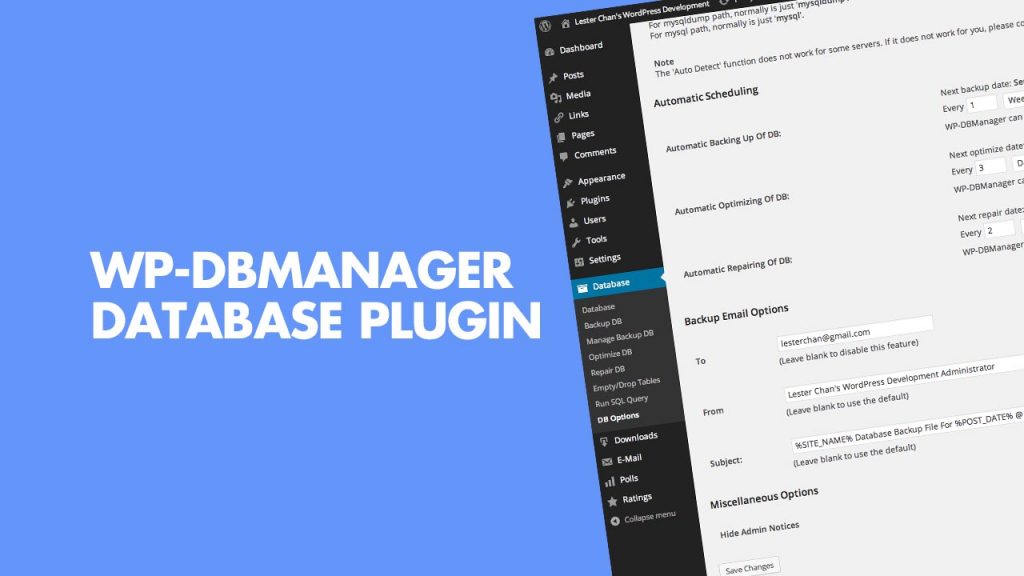
Managing a website database is not an easy task for everyone. To access your database you need to login into your hosting panel and then you have to go to PHPmyadmin. This is a time taking process for everyone and a little bit risky too. With the WP-DB Manager plugin, you can easily manage your WordPress database from your dashboard. You don’t need to login into your hosting Cpanel.
What you can do with the DB manager
You can optimize database, repair database, backup database, restore database, delete backup database, drop/empty tables and run selected queries. You can schedule automatic backup, optimization, and repairing of the database.
| Version | 2.80.5 |
| Last updated | 3 months ago |
| Active installations | 90,000+ |
| WordPress Version | 4.0 or higher |
| Tested up to | 5.9.3 |
| PHP Version | 5.6.20 or higher |
WP-Optimize Plugin

Managing your database can be easily done by WP-DB Manager but what about cleaning and optimizing your database. Your database saves your post revisions, your draft posts, deleted plugin data, and many unwanted files. By cleaning the unwanted files you can optimize your database but cleaning and Optimizing the database is not an easy task to do. It is hard to find which file is important or not. But with WP Optimizing Plugin you can easily optimize your database with a single click. WP Optimizing Plugin is One of the Best WordPress Plugins.
These are the features of the WP-Optimize Plugin
- It Removes all unnecessary data from your website like trashed, unapproved, spam comments, stale data, pingbacks, trackbacks, and expired transient options.
- This plugin Easily Compact/de-fragment MySQL tables with a single click.
- Automatic Weekly Cleanups or you can set the time for auto cleanup.
- Without Any Manual Queries, you can Optimize Your Database.
| Version | 3.2.3 |
| Last updated | 1 month ago |
| Active installations | 1+ million |
| WordPress Version | 4.5 or higher |
| Tested up to | 5.9.3 |
| PHP Version | 5.6.20 or higher |
These are the 5 Free WordPress Plugins Every Blogger Should Use. Install and start using if you face any issues feel free to ask in the comment section below. If you have any suggestions or know some more WordPress Plugins which can help our WordPress users community then please share them in the comment section below.




